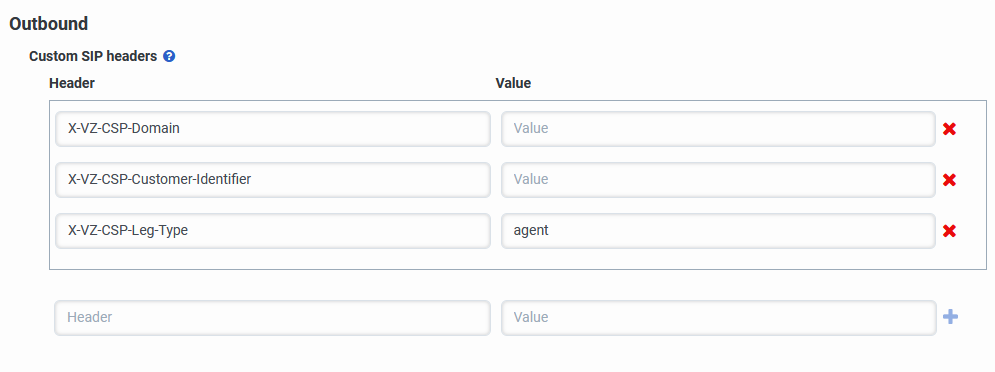配置自定义 SIP 标头
- 电话 > 插件 > 所有 权限
配置 BYOC 云中继时, 可以使用自定义 SIP 标头面板来指定自定义 SIP 标头。 您添加的 SIP 标头信息会有所不同,具体取决于您配置的是通用 BYOC 运营商中继、通用 BYOC PBX 中继还是 Genesys Cloud BYOC Verizon 中继。
无论您配置的是哪种类型的 BYOC Cloud 中继,您在自定义 SIP 标头面板中指定的标头都会附加到中继上发出的每个呼叫的 SIP INVITE 上。 添加标头时,您可以根据需要添加任意数量的标头。
有关详细信息,请参阅 外部中继设置。
当您选择 BYOC 运营商/通用 BYOC 运营商中继或 BYOC PBX 中继或 BYOC PBX 中继时, 您的 SIP 设备需要其他信息才能正确处理呼叫,您可以使用自定义 SIP 标头面板添加自定义 SIP 标头。
要添加自定义 SIP 标头:
- 单击 管理员。
- 在 “电话” 下,单击 “ 中继”。
- 点击菜单>数字和电话>电话>行李箱。
- 点击 外部中继 选项卡。
- 从列表中选择要配置的外部中继。
- 在 外部中继配置下,单击 协议。
- 在 出站下, 添加您的自定义 SIP 标头。
- 在 “题头” 框中输入 题头名称。
- 在 “值” 框中输入题头 值。
- 单击 “ 添加” 。
- 点击 保存外部中继。
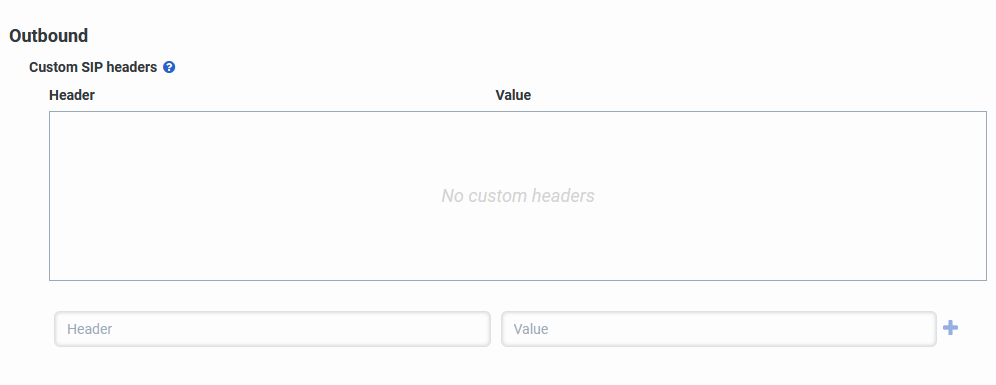
当您选择 BYOC 运营商/Genesys Cloud BYOC Verizon 时,“自定义 SIP 标头” 部分将预配置 Verizon 的三个自定义标头:
X-vz-CSP-DOMAIN
X-vz-CSP-CSP-客户标识符
X-vz-CSP-LEG 型
Work with your Verizon representative to find the correct values to enter into the Value boxes for X-VZ-CSP-Domain and X-VZ-CSP-Customer-Identifier headers.
X-vz-CSP-Leg 类型报头的 “值” 框会自动填入 “agent” 的值,因此请保留此框不变。
要向 Verizon SIP 标头添加自定义值,请执行以下操作:
- 单击 管理员。
- 在 “电话” 下,单击 “ 中继”。
- 点击菜单>数字和电话>电话>行李箱。
- 点击 外部中继 选项卡。
- 从列表中,选择要配置的外部中继。
- 在 外部中继配置下,单击 协议。
- 请勿更改 “标题” 框中的任何 标题名称。
- 在 X-vz-CSP 域标头的 “ 值 ” 框中输入标头值。
- 在 X-vz-CSP 客户标识符标头的 “ 值 ” 框中输入题头值。
- Genesys Cloud automatically fills in the Value box for the X-VZ-CSP-Leg-Type header i with the value of agent, so leave this box as is.
- 点击 保存外部中继。