系列: 为 Salesforce Service Cloud Voice 设置 CX Cloud、Digital 和 AI
在 Salesforce 中集成 Einstein Next Best Action
- 为 Salesforce Service Cloud Voice 创建 OAuth 客户端
- 为 Salesforce Service Cloud 设置 CX Cloud、Digital 和 AI
- 打造服务渠道
- 分配字段级安全性
- 创建并分配用户个人资料的在线状态
- 创建状态用户和路由配置
- 为流创建备份队列
- 创建流程以路由体验和电子邮件体验对象
- 为体验对象创建记录页面
- 为 Salesforce Service Cloud Voice 创建 OAuth 客户端
- 为 Salesforce Service Cloud 创建用于数字和 AI 的 Lightning 应用程序
- 为 Salesforce Service Cloud 创建用于数字和 AI 的 Lightning 应用程序
为了向代理提供个性化的建议,您必须在 Salesforce 中集成 Einstein Next Best Action。集成的关键组件包括:
- 建议的策略制定——创建有效的策略来获取符合业务目标和客户需求的建议。此要求涉及分析客户数据和行为以生成个性化和上下文相关的建议。
- 实施建议的行动——设计易于采取行动的建议,以增强客户参与度和决策过程,利用爱因斯坦的预测能力在适当的时刻提供最佳建议。
在 Salesforce 中集成 Einstein Next Best Action 的高级步骤包括创建建议、Einstein Next Best Action 的推荐策略,然后在 Einstein Next Best Action 组件中引用该策略。
Salesforce 使用基于记录的方法来提供类似于帐户和联系人的建议。这些建议记录由策略处理并链接到流程。策略决定使用业务规则、预测模型和各种数据源提出哪些建议。有关创建建议的更多信息,请参阅创建建议在 Salesforce 文档中。
创建一个推荐策略流程,确定如何以及何时在 Lightning 页面上显示 Einstein Next Best Action 建议。有关详细信息,请参阅For more information, see为下一步最佳行动创建推荐策略流程在 Salesforce 文档中。
创建两种推荐策略,分别针对语音和消息传递。您可以使用流程生成器或策略生成器来创建策略。使用 Flow Builder 时,请确保流程中包含以下详细信息:
- 对于消息传递策略,使用经验对象来过滤记录。
- 对于语音策略,使用语音呼叫对象来过滤记录。
- 要选择为策略创建的特定建议,请使用建议对象。
- 为了使建议在 Einstein Next Best Action 组件中可用,请添加分配元素。
下图显示了使用 Flow Builder 创建的简单推荐策略流程,以供参考:
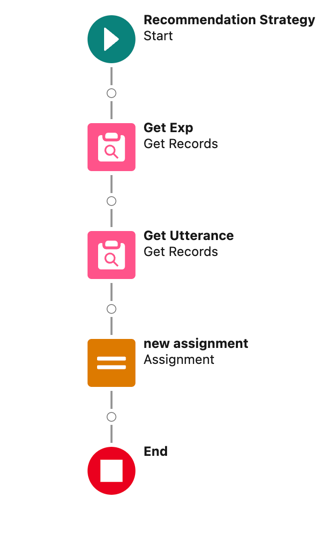
使用策略构建器时,请确保流程中包含以下详细信息:
- 对于消息传递策略,请使用体验对象。
- 对于语音策略,请使用语音呼叫对象。
- 使用加载元素从特定建议中提取详细信息。
点击图片放大。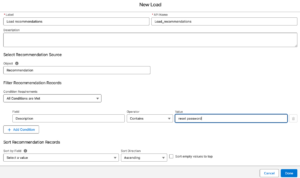
- 使用分支选择器元素来评估用户输入并选择适当的建议进行呈现。
点击图片放大。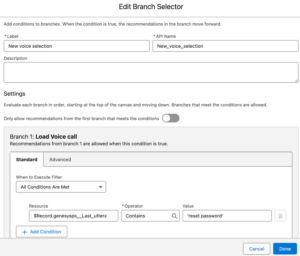
下图显示了使用策略生成器创建的简单推荐策略流程,以供参考:
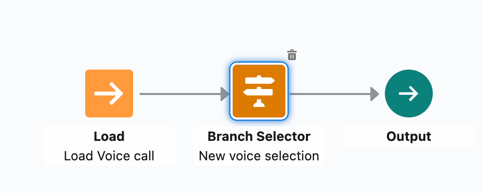
有关 Strategy Builder 的更多信息,请参阅编写策略构建器表达式在 Salesforce 文档中。
将 Einstein Next Best Action 组件添加到体验和电子邮件体验记录页面中。该组件可从标准组件列表中获得。有关详细信息,请参阅For more information, see将 Einstein Next Best Action 组件添加到语音通话记录页面在 Salesforce 文档中。
当您将组件添加到记录页面时,您可以配置组件属性,例如策略源和操作策略。选择流程生成器或者策略构建器作为策略来源,并选择针对语音或消息创建的适当的推荐策略。


