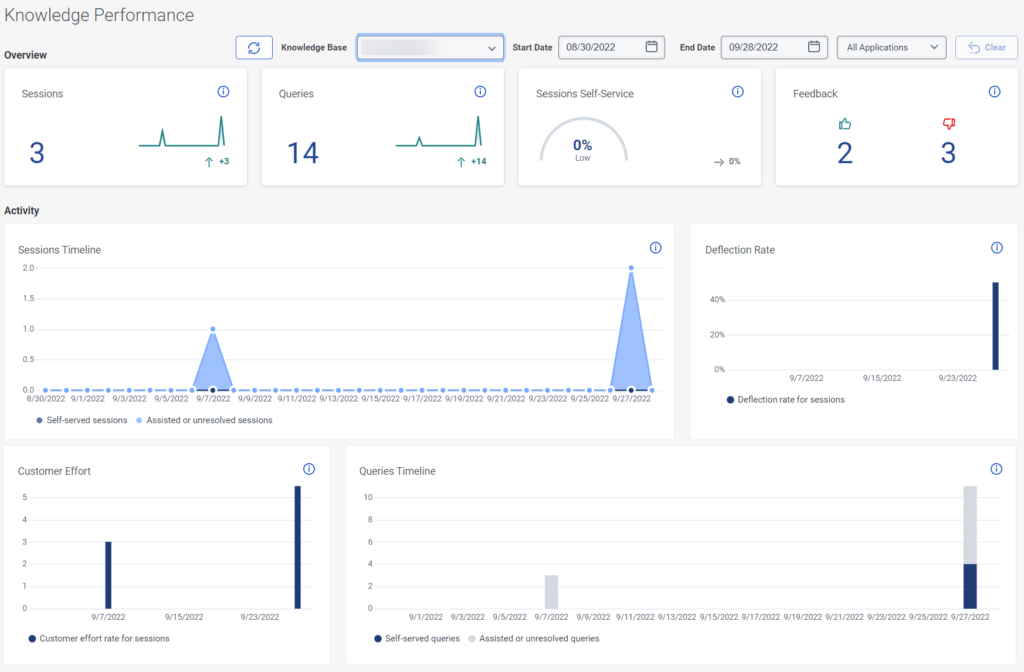知识绩效仪表板
访问以下菜单选项:
- 分析 > 会 话聚合 > 查看
- 分析 > 队列观察 > 查看
- Analytics > Dashboard Configurations > Edit or Analytics > Dashboard Configurations > View
- 分析 > 流量观察 > 查看
- 分析 > FlowGregate > 查看
- 目录 > 用户 > 查看
- 路由 > 队列 > 查看
- 路由选择 > 总结码 > 查看
- 架构师 > FlowFlower > 查 看
- 架构师 > 流程 > 查看
- 劳动力管理 > 实时遵守 > 查看
访问知识绩效控制面板
单击 “ 性能” > “工作区”。 You can find the knowledge performance dashboard under Other.
- 点击菜单 > 分析>分析工作区。
- 点击仪表板选项卡。
- 如果知识绩效仪表板未出现在选项卡式视图中,则添加视图:
- 点击新仪表板。这新仪表板对话框将会出现。
- 在标题,输入仪表板的名称,然后单击节省。仪表板处于默认状态,没有任何小部件。要添加小部件,请参阅将小部件添加到仪表板部分添加和编辑绩效仪表板。
在工作区中设置默认时区
在查看任何分析视图之前,您可以在分析工作区中设置默认时区。
要在工作区中设置默认时区,请执行以下步骤:
- 单击 “ 性能” > “工作区”。
- 点击菜单 > 分析>分析工作区。
- 在左侧,从时区下拉菜单中,选择所需的时区作为分析工作区的默认时区。
知识绩效仪表板概述
The dashboard gives you insights into customer activity.
点击图片放大。
会话
会话是指客户与网站互动以获得答案的访问。
- 客户在网站上的小部件中提问
- 买家查看了常见问题解答
- 客户在您的知识门户上阅读一篇文章
一个会话可以包含一个或多个查询。
查询
查询表示客户试图收集信息或执行某项操作的尝试。 围绕相同信息的所有后续行动也是查询。
会话自助服务
会话自助服务分数等于没有负面信号的查询总数除以查询总数。
负面信号包括以下内容:
- Interactions that were not answered
- 包含负面反馈的互动
反馈
This score shows the number of positive and negative feedbacks received from the customers.
客户的努力
通过客户的努力,您可以深入了解您的上报渠道的表现。 当客户选择继续使用聊天、电子邮件或电话时,客户的努力分数会相应改变。