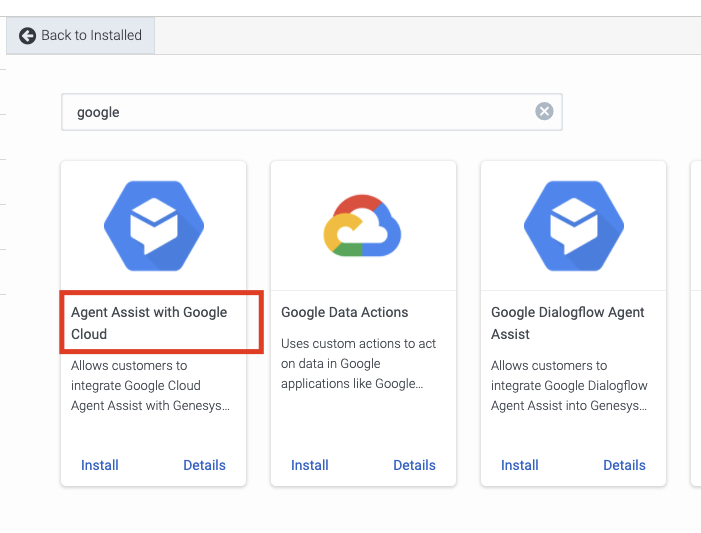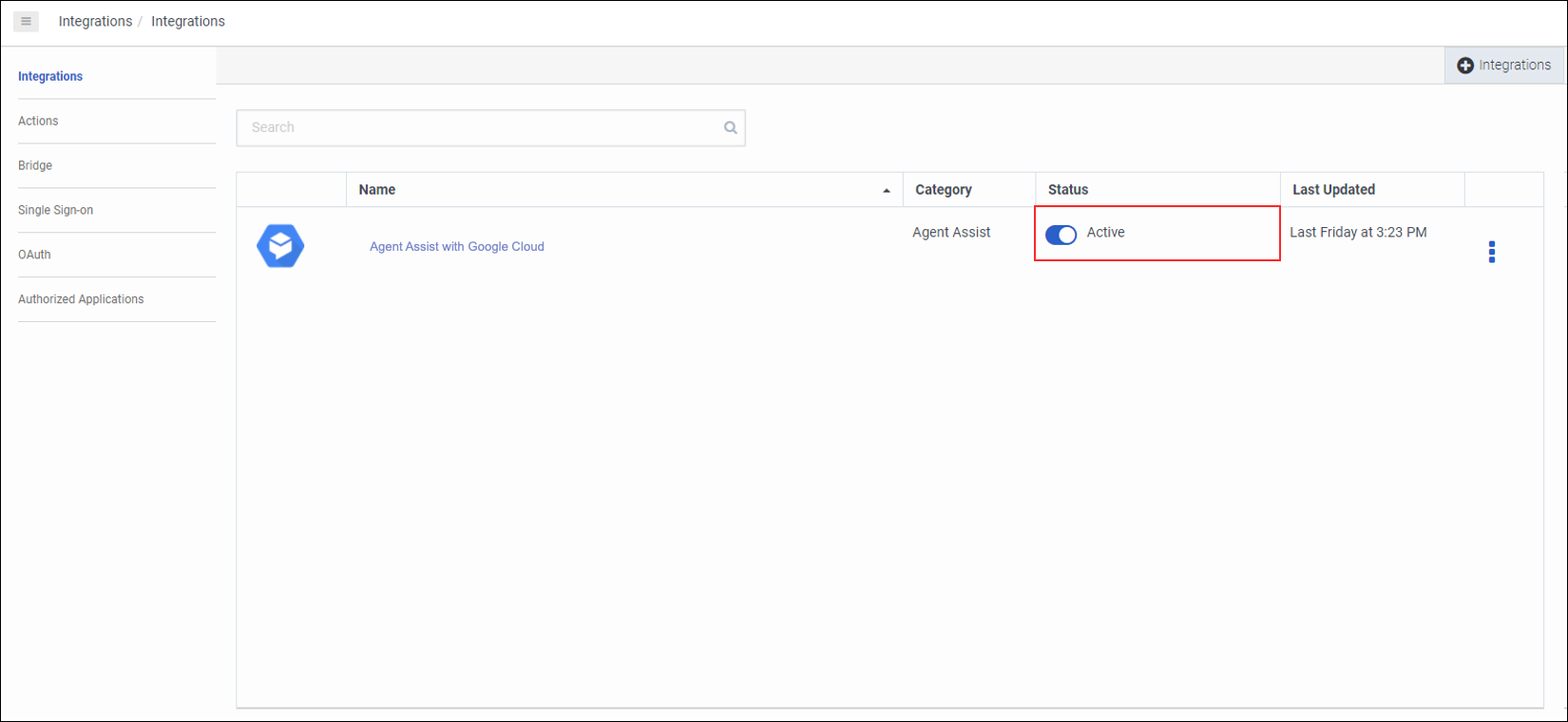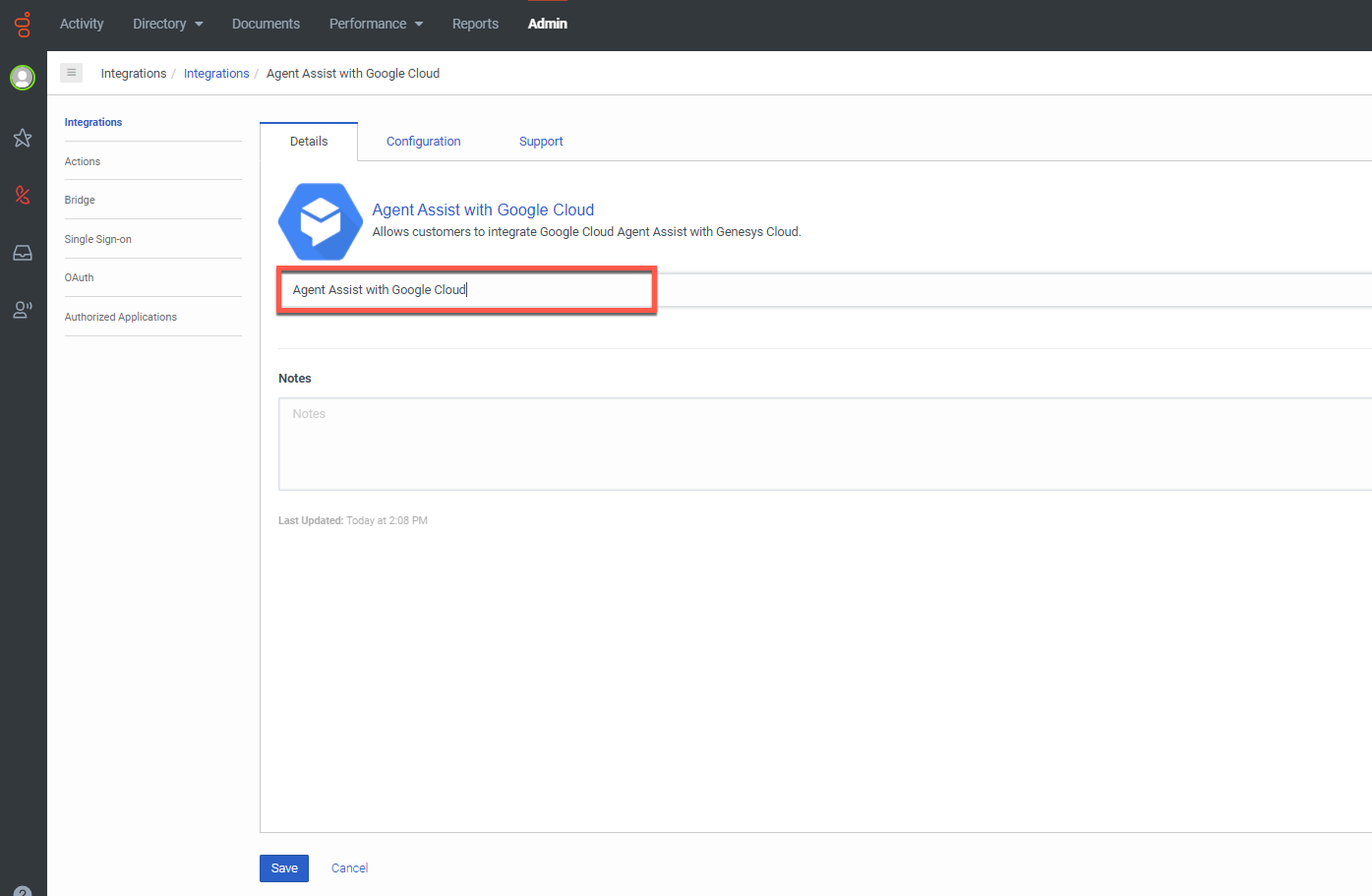系列: 配置代理助手
Enable the Agent Assist Google CCAI with Google Cloud integration
- Genesys Cloud 将于 2024 年 1 月 24 日停止开发和支持 Google Agent Assist 产品。 在 2024 年 8 月 31 日生命周期终止 (EOL) 日期之前,客户仍然可以使用该功能。
- 希望将 Google CCAI Agent Assist 与 Genesys Cloud 结合使用的客户可以使用替代产品 AI Connect for Google,该产品由 Genesys Innovations Team 正在开发,并将于 2024 年 5 月 31 日或之前上市。 如需了解更多信息,请联系ps_expertapps_sales@genesys.com 。
- 本文档适用于 Agent Assist Google CCAI。此功能仅限于北美地区。 对于全球范围内可用的 Genesys Agent Assist,请参阅 Genesys Agent Assist 文档。
必备
- 边缘和媒体层版本 1.0.0.9950 或更高版本。 Agent Assist Google CCAI is only available on cloud-based media services. 确保 Genesys Cloud Voice 和 BYOC Cloud 的基于云的媒体服务已运行必要的版本。
- 已配置的谷歌云平台 (GCP) 项目
注意: Agent Assist Google CCAI is not available on on-premises Edge solutions.
步骤 1: 触发谷歌云平台项目的 自动允许列表
- 转到谷歌云控制台中的控制 面板 页面。
- 单击页面顶部的从 中 选择下拉列表。
- 在出现的 “选择自 ” 窗口中,选择项目以显示相关信息。 项 目信息 卡显示项目 ID。
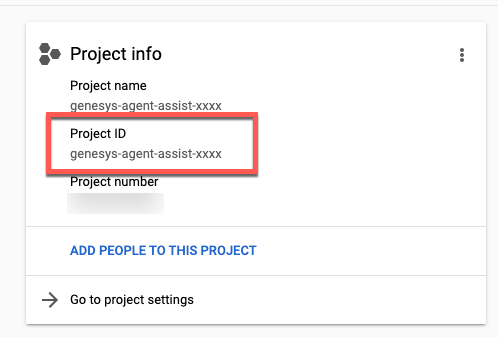
- In Genesys Cloud, edit your Agent Assist Google CCAI for Google Cloud integration.
- 选择 “配 置 ” 选项卡。
- 选择 属性 ,然后输入 GCP 项目 ID 作为 客户项目 ID 值。
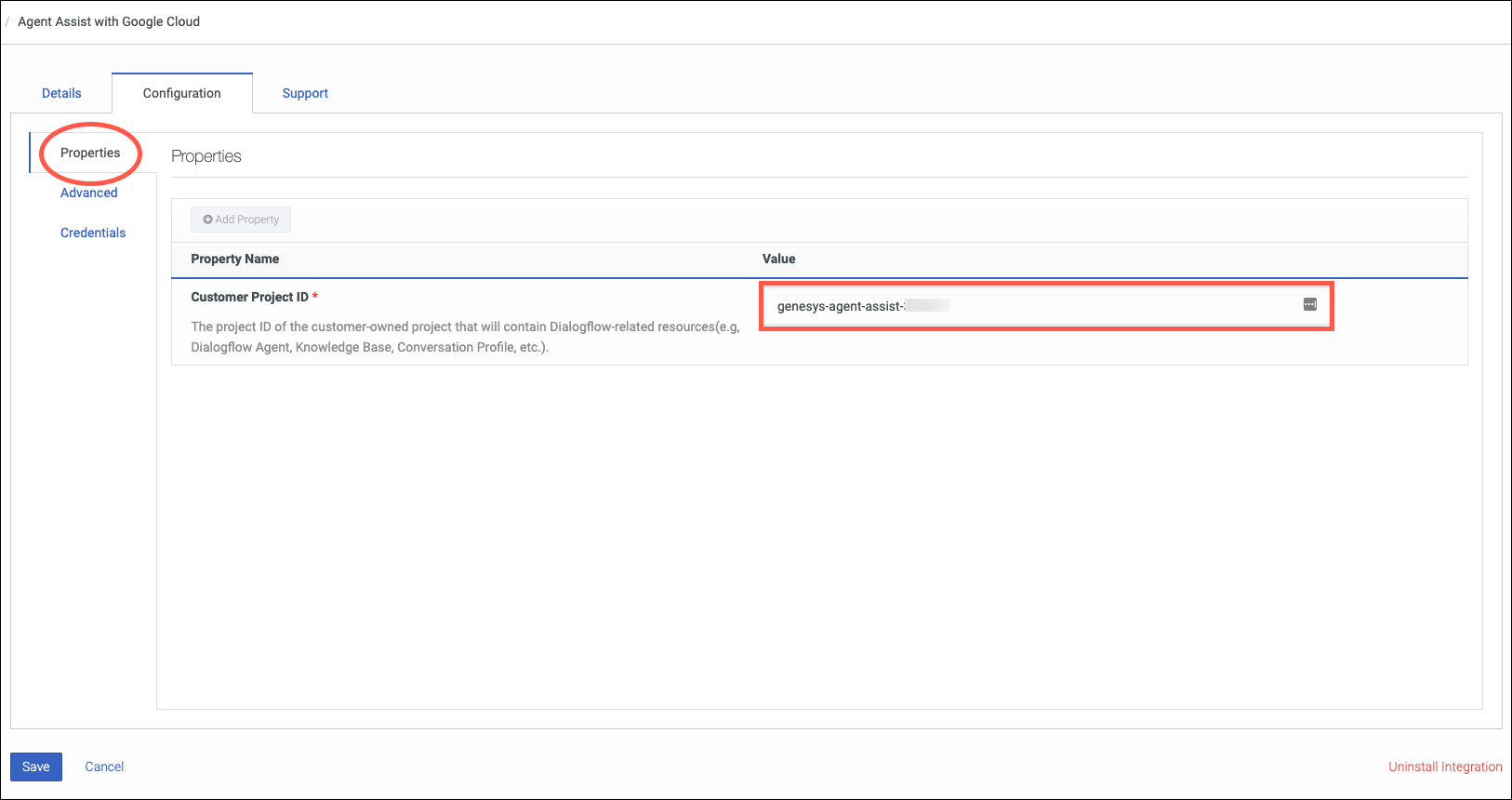
- 单击 “ 保存” 以自动触发 Google Cloud Platform 项目的允许列表。
注意: 允许商品流程最长可能需要 48 小时。 当请求成功执行时,Genesys 入职团队会通知您。
警告: To avoid breaking Agent Assist Google CCAI, do not make any further changes in the Agent Assist Google CCAI with Google Cloud integration.
如果允许发布流程成功,但您后来意识到 GCP 项目 ID 不正确,则可以按如下方式再次触发允许发布流程:
- 编辑集成并在 “属性” 面板中提供正确的 GCP 项目 ID。
- Select the Advanced tab and, under Advanced Configuration, replace
{"allow_listing": false}with{}.
步骤 2: Install the Agent Assist Google CCAI with Google Cloud integration in Genesys Cloud
步骤 3: (Optional) Troubleshoot the Agent Assist Google CCAI Integration
If the installation or another action failed, the status of the Agent Assist Google CCAI for Google Cloud integration is Error. 要查看错误消息,请将鼠标悬停在问号图标上。
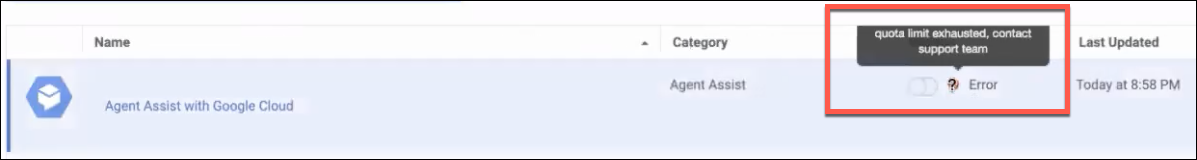
下表列出了与助手相关的权限。 Administrators require these permissions to create assistants for Agent Assist Google CCAI and to enable agent assistants on specific queues.
| 错误 | 暂停 | 解决方案 |
| 配额限制已用完 | 您的 GCP 项目已用完配额限制。 |
|
| 无法添加集成,请删除然后重试 | 安装集成时出现问题。 | 如错误消息中所述,删除集成,然后重试。 如果安装再次失败,请联系您的 Genesys 代表以获取帮助。 |
| 无法同时激活多个 DialogFlow 集成 | You tried to enable the integration while another Agent Assist Google CCAI for Google Cloud integration is already active. |
注意: 要删除错误,请刷新页面。
|
| 无法更改集成状态,请联系支持团队 | 你试图启用集成但请求失败了。 |
禁用集成,再次启用它,然后刷新页面。 如果错误仍然出现,请联系您的 Genesys Cloud 代表。 |
| 无法成功提交允许列表,请联系支持团队 | GCP 项目的表单提交失败,您的 GCP 项目未添加到允许列表中。 | 请联系您的 Genesys 代表以获取帮助。 |