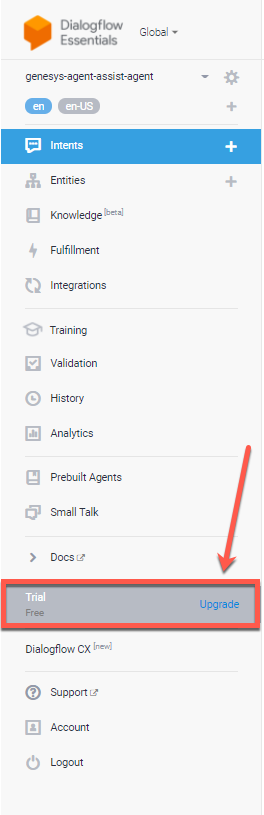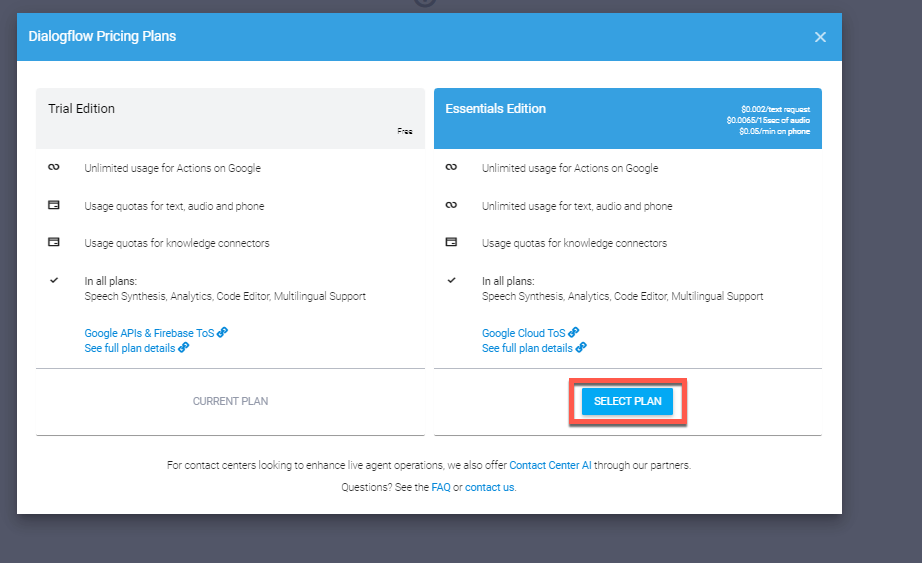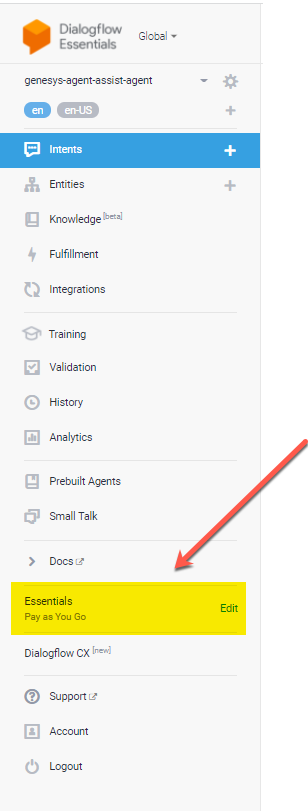系列: 配置代理助手
Configure a Google Cloud Platform (GCP) project for Agent Assist Google CCAI
- Genesys Cloud 将于 2024 年 1 月 24 日停止开发和支持 Google Agent Assist 产品。 在 2024 年 8 月 31 日生命周期终止 (EOL) 日期之前,客户仍然可以使用该功能。
- 希望将 Google CCAI Agent Assist 与 Genesys Cloud 结合使用的客户可以使用替代产品 AI Connect for Google,该产品由 Genesys Innovations Team 正在开发,并将于 2024 年 5 月 31 日或之前上市。 如需了解更多信息,请联系ps_expertapps_sales@genesys.com 。
- 本文档适用于 Agent Assist Google CCAI。此功能仅限于北美地区。 对于全球范围内可用的 Genesys Agent Assist,请参阅 Genesys Agent Assist 文档。
必备
- 边缘和媒体层版本 1.0.0.9950 或更高版本。 Agent Assist Google CCAI is only available on cloud-based media services. 确保 Genesys Cloud Voice 和 BYOC Cloud 的基于云的媒体服务已运行必要的版本。
- 谷歌云平台账号
- Read Google Agent Assist Google CCAI documentation
注意: Agent Assist Google CCAI is not available on on-premises Edge solutions.
This page describes how to create and configure a Google Cloud Platform (GCP) project for Agent Assist Google CCAI. The GCP project is used to enable the Agent Assist Google CCAI with Google Cloud integration.
创建和配置 Google 云平台项目
- 创建一个 GCP 项目 并将其命名。 例如,“genesys-Agent-assist”。
- 为你的 GCP 项目启用 Dialogflow API。
- 为 GCP 项目启用 数据标签 API。
- Create a service account for Agent Assist Google CCAI.
- 升级到即用即 付 Dialogflow 基础 套餐。
Get started with Agent Assist Google CCAI :Previous Suggested Article Next Suggested Article: Enable the Agent Assist Google CCAI with Google Cloud integration