Customer summary (admin view)
以下权限:
-
- 旅行>顾客>看法(查看现有客户的信息)
- 旅行>事件>看法(查看客户旅程地图上的事件)
- 旅行>访问>看法(查看当前访问您网站的访客的实时跟踪信息)
- 外部联系人 > 会话 > 查看(为了允许管理员启用旅程选项卡,请将必要的部门分配给用户角色以查看特定于部门的对话数据)
In Live Now, learn how to see details about a visitor and their previous engagements with your company.
客户摘要
Customer summary details include the visitor’s current status and the total number of times that they viewed any of your tracked web pages during the current session. When a logged-in user logs out and continues to use the website, Predictive Engagement considers the user as a new user and creates a new visitor journey map for all actions of the unauthenticated user.
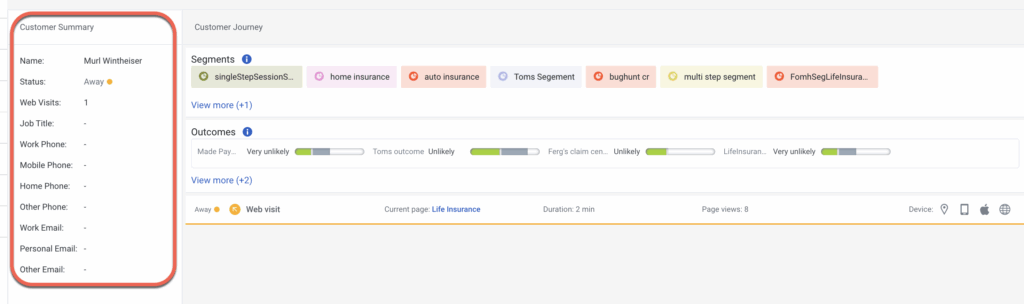
Session cards
会话卡组织旅程数据,以便您可以查看当前和历史活动。每张卡片代表客户在称为会话的特定时段内所做的事情。对话的会话数据是分部感知的。将必要的部门分配给用户角色,以查看特定于部门的对话数据。
The newest session card appears at the top. If the session card is blue, the customer is active on your website. After 30 minutes of inactivity, the card color changes to gray.
- If the customer provides an email address or phone number after the current session begins, you may see more sessions because we try to match external contact records based on this data.
- We show data only about webpages that we track. If a customer leaves your website and then comes back, we do not show you where the customer went.
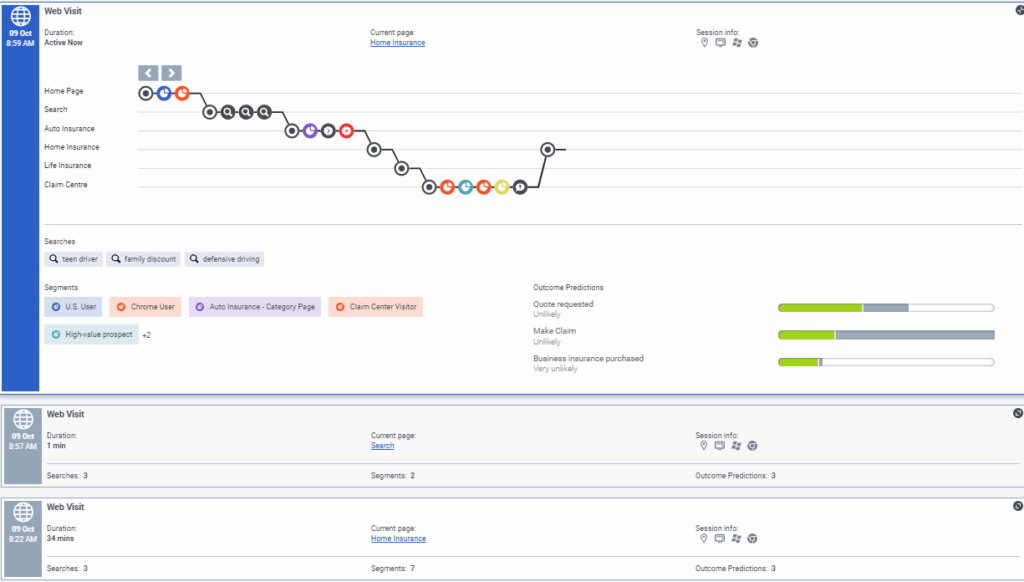
View journey details
The visitor journey map indicates:
- Which pages a visitor saw and in what order
- The engagement types that the visitor had with an agent or with Genesys Predictive Engagement while on a page
- The segments that the visitor matched
- The outcomes that the visit achieved
- The searches that the visitor performed
- Traits of the visitor
To see more details about a card, click it. In this view, you see the journey map.
The map updates in real time as the customer navigates your website, responds to interaction requests, and matches segments. To see the details of an item on the map, click its icon. For more information about the icons, see Journey map icons.
提示
- You can expand multiple cards simultaneously.
- The color of a segment matched icon corresponds to the color of the actual segment.
- If there are no segments, searches, or outcomes, there is no expanded view.
- When a logged in user logs out and continues to use the website, Predictive Engagement considers the user as a new user and creates a new journey map for all actions of the unauthenticated user actions.
- 客户对话数据是划分感知的,但网络旅程数据是划分感知的;将必要的部门分配给用户角色以查看特定于部门的对话数据。
View searches performed
Knowing what customers searched for on your website prepares you to answer questions that they may have. Search information appears in two places on the Predictive Engagement Customer Journey tab.
- In the journey map, click a search icon to see what the customer searched for at a specific point in the customer’s journey.
- in the “Searches performed” section of the Predictive Engagement Customer Journey tab, you can view a list of all the terms that the customer searched for during the session.
结果预测
An outcome represents a particular goal and the colored bars represent the customer’s progress toward that goal. For example, if the goal is to purchase a product, the customer’s progress moves toward that goal when the customer puts an item in their shopping cart. These bars update in real time as the customer’s progress changes. For more information about outcomes, see About outcome predictions and probabilities.
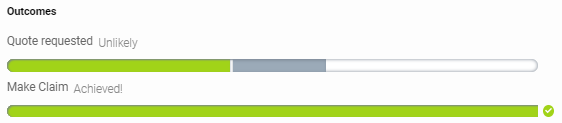
已匹配细分
A segment represents a group of customers that have something in common. 例如,区段可能包括使用相同浏览器或来自相同地理区域的所有客户。 Segments appear in the order that Genesys Predictive Engagement assigns them to the customer. For more information about segments, see About segments.

