索取联系人标识符
必备
以下权限:
- 外部联系人>外部组织>添加
- 外部联系人>外部组织>编辑
- 外部联系人>外部组织>删除
- 外部联系人 > 外部组织 > 查看
笔记:您可以领取电话、电子邮件和社交渠道标识符( Apple Messages for Business, X(Twitter、Facebook、Instagram 和 WhatsApp) 。
- 点击目录>外部联系人。
- 点击菜单>联系方式>外部联系人和组织。
- 在搜索外部联系人和组织盒子。
- 在结果列表中,单击要查看的联系人所在行。
- 在联系人摘要面板中,点击星号
 您想要声明的标识符旁边的图标。在声明标识符对话框中,点击宣称将标识符链接到当前联系人。
您想要声明的标识符旁边的图标。在声明标识符对话框中,点击宣称将标识符链接到当前联系人。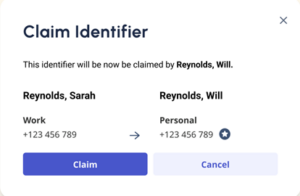
注释:
- 如果该标识符已被其他联系人认领,请点击宣称将标识符重新分配给当前联系人。
- 当一个标识符被认领时,
 图标出现在已声明的标识符旁边。
图标出现在已声明的标识符旁边。

