工作计划任务概述
- Genesys Cloud CX 3、Genesys Cloud CX 4、Genesys Cloud CX 1 WEM Add-on II、Genesys Cloud CX 2 WEM Add-on I 或 Genesys Cloud EX 许可证
- 劳动力管理>工作计划>看法权限
- 劳动力管理>业务部门>看法权限
- 劳动力管理>管理单位>看法权限
- 劳动力管理>代理人>看法权限
- 团体>工作团队>看法权限
劳动力管理通过工作计划分配,管理员可以主动为代理分配选定日期范围内的工作计划。管理员不需要等到特定日期才手动修改座席的工作计划。他们可以做出立即生效或在将来某个日期生效的更改。劳动力管理不会在通过工作计划分配应用的新变更生效日期自动结束现有的工作计划轮换。管理员直接在代理的记录中更新工作计划轮换结束日期。
-
第 1 周(本周)– 晚班
-
第 2 周(下周)– 早班
-
第 3 周 – 早班
-
第四周 – 早班
-
第 5 周 – 早班
-
第六周恢复晚班
管理员创建工作计划分配以将变更纳入代理的工作计划安排中。劳动力管理将使用在工作计划分配页面中所做的修改来覆盖默认工作计划。未来日期的更改将在所选日期自动生效,并且在更改的结束日期满足后,原始工作计划将重新生效。
在指定的日期范围内,工作计划覆盖优先于工作计划轮换和工作计划配置页面中的设置。
管理员可以临时将处于早班工作计划的座席的工作计划更改为处于晚班工作计划的座席在选定的时间段内的工作计划,如下表所示。
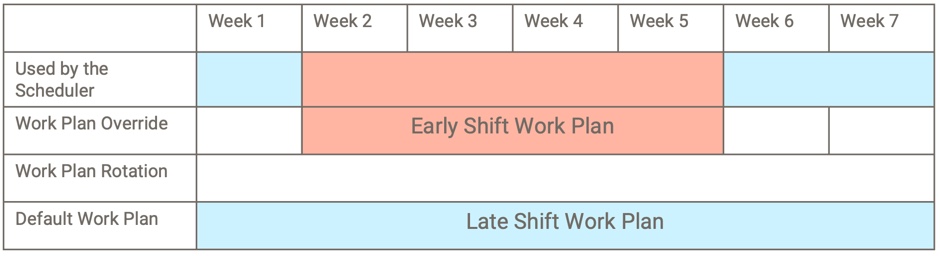
管理员可以手动更改工作计划或通过代理的工作计划出价进行更改工作计划A 在第 5 周执行计划 C。这一变化是在第一周做出的,以便未来的计划能够相应地生成。一个工作计划覆盖在正在更改的默认工作计划和代理的日程安排应反映更改的时间之间建立起时间桥梁。
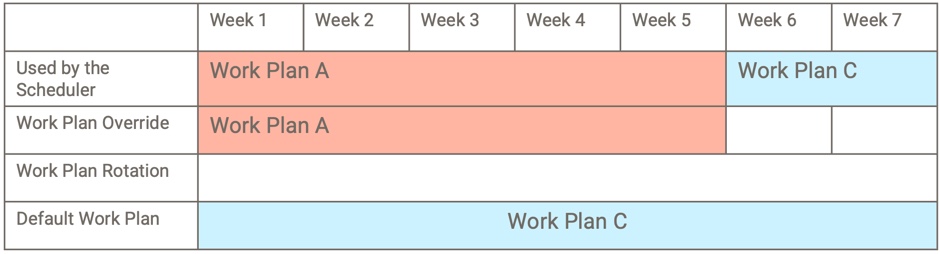
在这种情况下,座席的默认工作计划是 A,即在第 2 至第 5 周进行为期四周的轮换工作。现在,工作计划将更改为第 6 周的工作计划 C。此工作计划变更可以手动完成,也可以通过工作计划投标进行更改。在第一周进行更改是为了生成未来的时间表。
工作计划覆盖连接默认工作计划的改变和工作计划轮换开始之间的时间。当工作计划轮换在第 5 周结束时,座席的工作计划将按计划自动更改为工作计划 C。
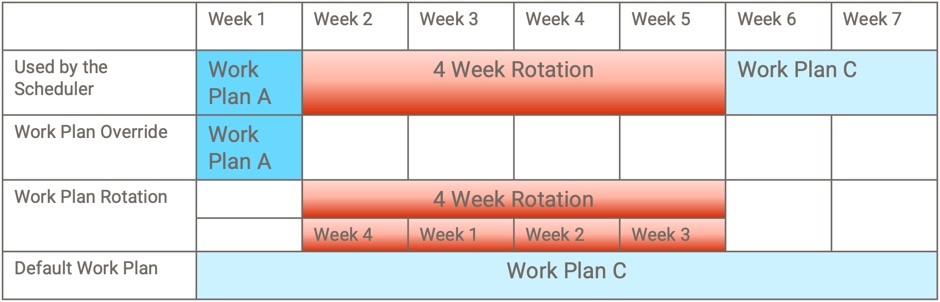
有关工作计划分配的更多信息,请参阅以下文章:
| 任务 | 描述 |
|---|---|
| 导航工作计划分配页面 |
查看代理列表及其工作计划分配的详细信息。 |
| 管理工作计划任务 | 更改现有的工作计划分配,包括删除现有的、为代理的日程安排分配新的工作计划。 |

