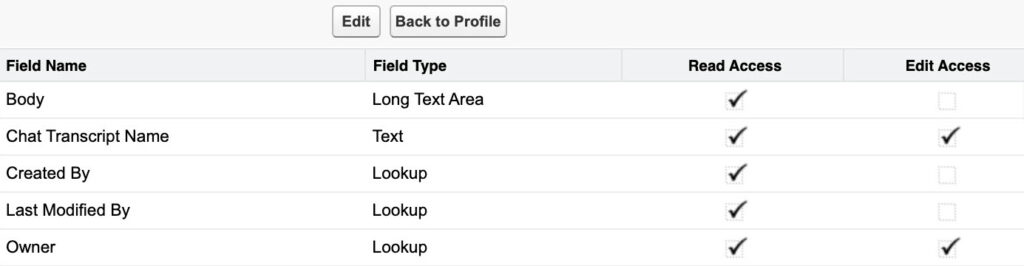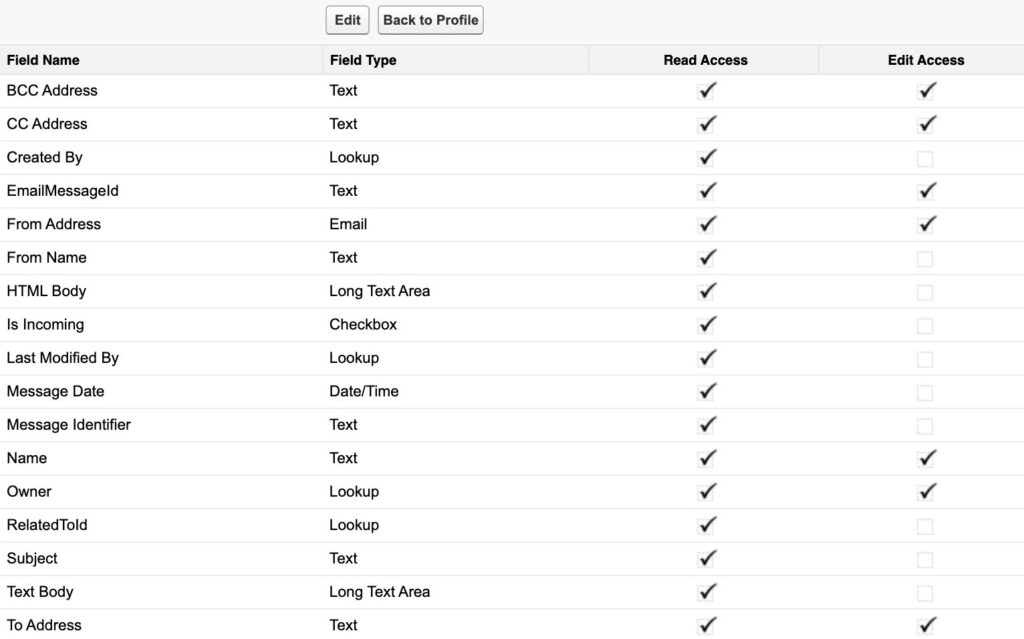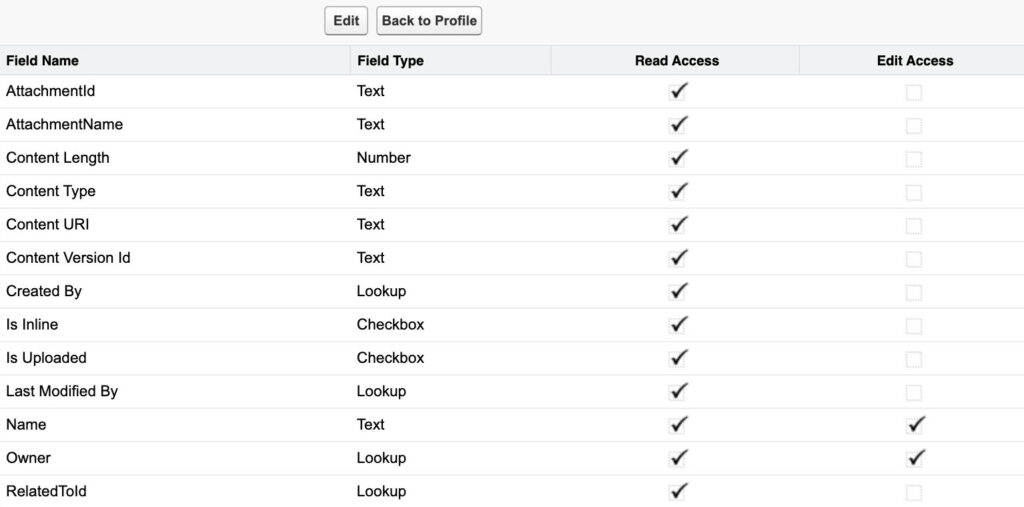系列: 为 Salesforce Service Cloud Voice 设置 CX Cloud、Digital 和 AI
分配字段级安全性
必备
- 为 Salesforce Service Cloud Voice 包安装 CX Cloud、Digital 和 AI。
在 Salesforce 中,为以下对象设置自定义字段级安全设置:
- 经验
- GCX 聊天记录
- 电子邮件体验
- 电子邮件体验消息
- 电子邮件体验消息附件
要为体验对象设置自定义字段级安全性:
- 在设置主页上,在快速查找框中搜索配置文件,然后单击个人资料。
- 单击代理配置文件以打开其设置。注意: 请勿点击编辑关联。
- 向下滚动到字段级安全性和自定义字段级安全性。
- 点击这看法关联位于 Experience 对象旁边。
- 点击编辑并设置适当的权限,如下图所示:
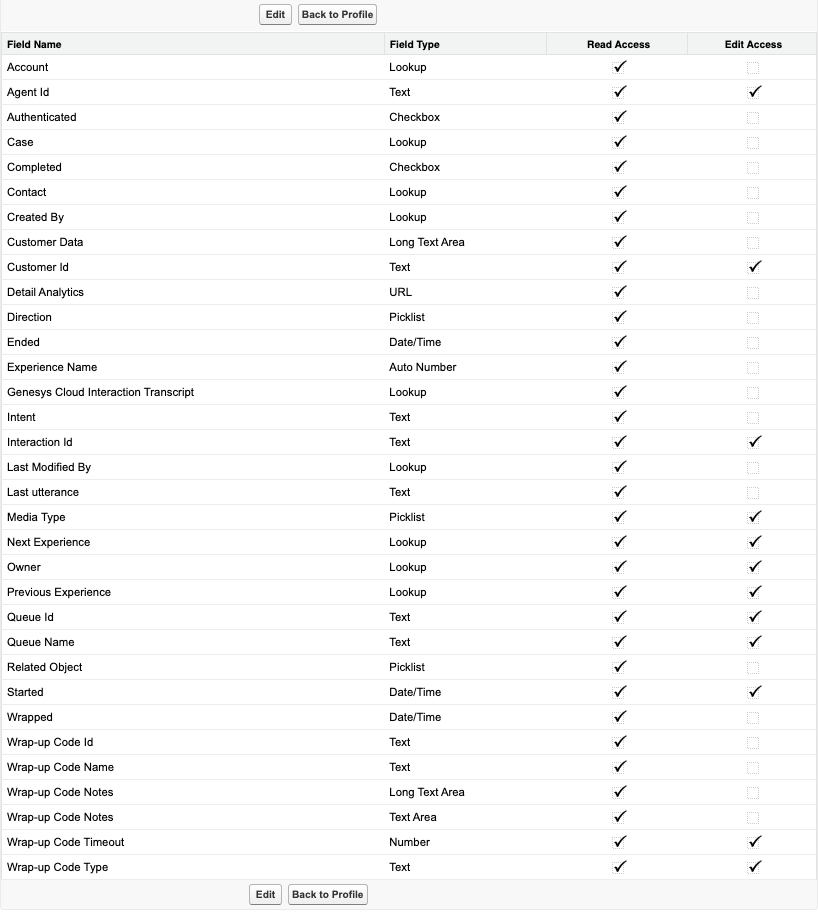
- 单击 “ 保存”。
要为电子邮件体验对象设置自定义字段级安全性:
- 在设置主页上,在快速查找框中搜索配置文件,然后单击个人资料。
- 单击代理配置文件以打开其设置。注意: 请勿点击编辑关联。
- 向下滚动到字段级安全性和自定义字段级安全性。
- 点击这看法链接下一个到电子邮件体验对象。
- 点击编辑并设置适当的权限如下:
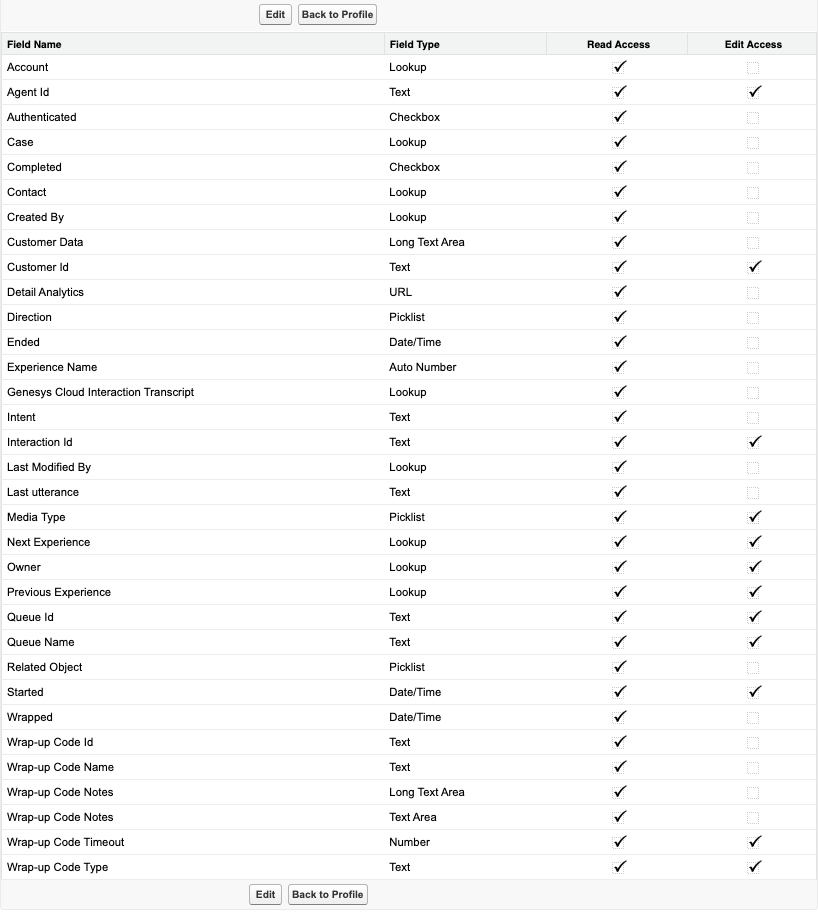
- 单击 “ 保存”。
打造服务渠道:上一篇推荐文章下一篇推荐文章: 创建并分配用户个人资料的在线状态