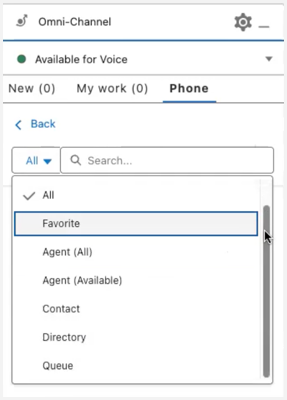全渠道中的呼叫控制
必备
- 确保全渠道小部件已添加到联络中心。
代理可以在全渠道中接听来电并拨打电话。Salesforce Service Cloud Voice 中的全渠道小部件将语音呼叫与其他服务渠道统一起来,使代理能够在一个地方管理所有交互。它优化了呼叫路由、状态管理,并与 Service Cloud 功能集成,提高了代理效率和客户体验。
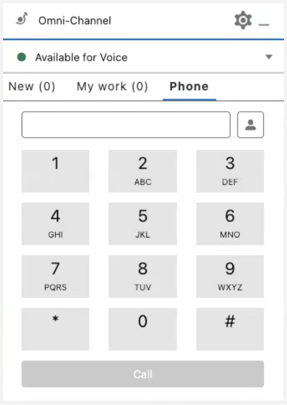
全方位中的“电话”选项卡提供以下常用功能来管理通话:
- 电话簿
- 保持
- 静音
- 忙线转接
- 恢复
- 添加来电者
- 键盘
- 结束呼叫
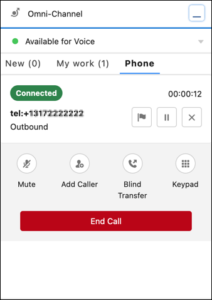
有关使用全渠道的更多信息,请参阅 Salesforce 文档中的电话帮助客户。
注释:
使用桌面电话接听电话时,请确保遵循以下步骤:
- 在您通过桌面电话接听来电之前,来电必须出现在全方位服务中。此序列是必要的,因为必须先在 Salesforce 中创建通话记录,然后才能将通话标记为已连接。
- 始终从全渠道而不是桌面电话发起呼叫转移。此操作可确保在 Salesforce 中创建语音通话记录。
电话簿概述
联系中心 Lightning 应用程序的全渠道小部件中提供的电话簿选项可帮助代理快速呼叫其他代理或队列,从而节省时间和精力。电话簿促进了内部沟通的顺畅,并允许代理更有效地协作。代理必须具有以下权限之一才能查看电话簿选项:
- 外部联系人 > 联系我们 > 查看
- 路由 > 队列 > 搜索
- 对话 > 沟通 > 目标
电话簿允许代理使用快速拨号列表拨打其他代理或队列,而无需直接拨入 (DID) 号码,并改善代理之间的通信。
电话簿显示代理和队列联系人的目录。代理可以直接选择并拨打联系人。
笔记:全渠道电话簿中的联系人类型在适用的情况下映射到 Genesys Cloud 中的相应联系人类型。例如,接触类型映射到外部联系人在 Genesys Cloud 中。这目录但是,联系人类型与 Genesys Cloud 中的任何联系人类型没有直接映射。