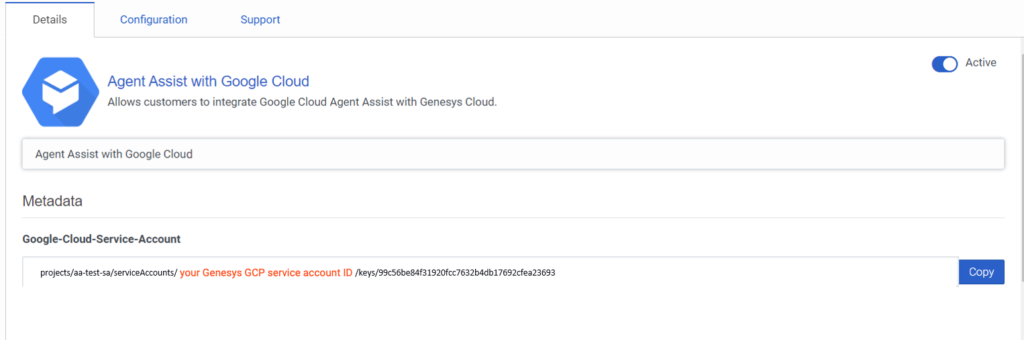系列: 配置代理助手
Configure Google Cloud Platform permissions for your Agent Assist Google CCAI project
- Genesys Cloud 将于 2024 年 1 月 24 日停止开发和支持 Google Agent Assist 产品。 在 2024 年 8 月 31 日生命周期终止 (EOL) 日期之前,客户仍然可以使用该功能。
- 希望将 Google CCAI Agent Assist 与 Genesys Cloud 结合使用的客户可以使用替代产品 AI Connect for Google,该产品由 Genesys Innovations Team 正在开发,并将于 2024 年 5 月 31 日或之前上市。 如需了解更多信息,请联系ps_expertapps_sales@genesys.com 。
- 本文档适用于 Agent Assist Google CCAI。此功能仅限于北美地区。 对于全球范围内可用的 Genesys Agent Assist,请参阅 Genesys Agent Assist 文档。
必备
- 边缘和媒体层版本 1.0.0.9950 或更高版本。 Agent Assist Google CCAI is only available on cloud media services. 确保 Genesys 云语音和 BYOC Cloud 的云媒体服务已经运行了必要的版本。
- 已配置的谷歌云平台 (GCP) 项目
- 向 Genesys 申请入围。 For more information, see Enable the Agent Assist Google CCAI with Google Cloud integration.
注意: Agent Assist Google CCAI is not available on on-premises Edge solutions.
This article describes how to configure a Google Cloud Platform (GCP) project with the relevant permissions to integrate with Genesys Agent Assist Google CCAI.
步骤 1: Copy your Agent Assist Google CCAI with Google Cloud integration service ID
本节介绍如何在 Genesys Cloud 中复制所需的服务账号 ID。
警告: To avoid breaking Agent Assist Google CCAI, do not make any further changes in the Agent Assist Google CCAI with Google Cloud integration.
步骤 2: 向 Genesys GCP 服务账户授予 IAM 权限
本节介绍如何使用 Google IAM 控制台向您的 Genesys GCP 服务账号授予所需的对话框 API 权限。
- 导航到 GCP > IAM > 权限。
- 单击 添加 以打开 genesys-Agentent-Assist 项目的 添加成员、角色 对话框。
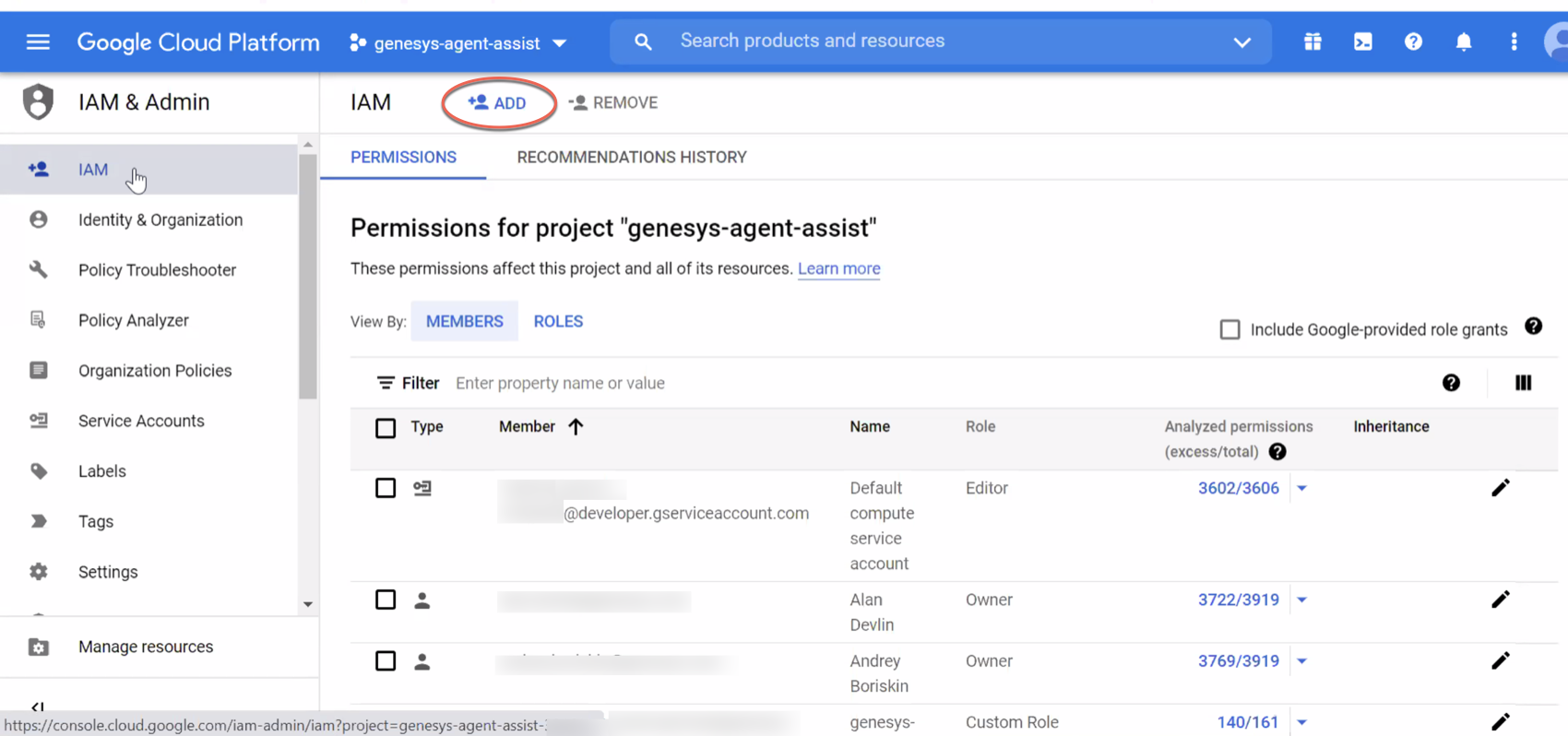
- 单击 “ 新成员” ,然后将 Genesys GCP 账户粘贴到 “ 新成员” 列表中。
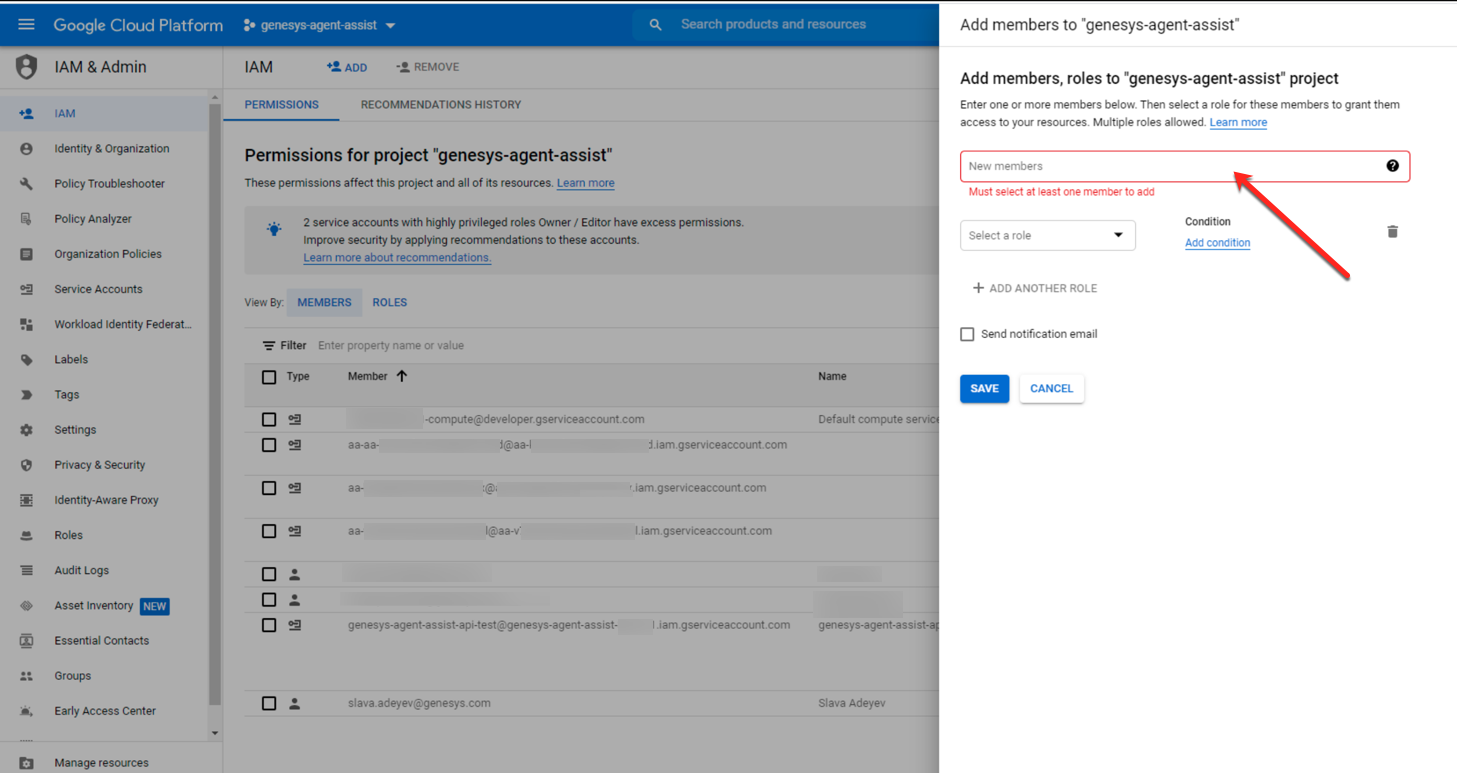
- 单击 选择角色 或 添加另一个角色 ,然后搜索 “对话流”。 将以下角色添加到 Genesys GCP 帐户:
- 对话流 API 客户端
- 对话流 API 管理员
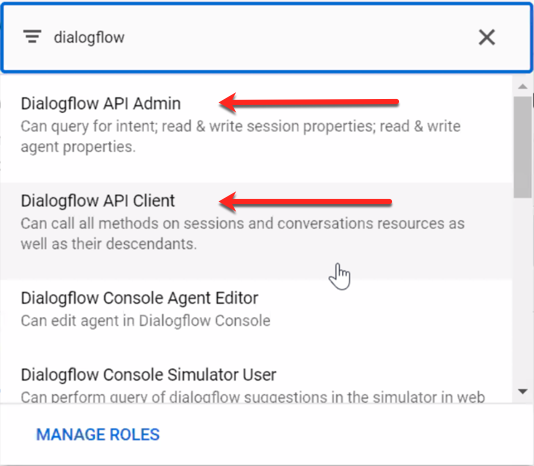
- 保存更改。 如果你检查 Genesys GCP 服务帐户的权限,它们现在看起来像:
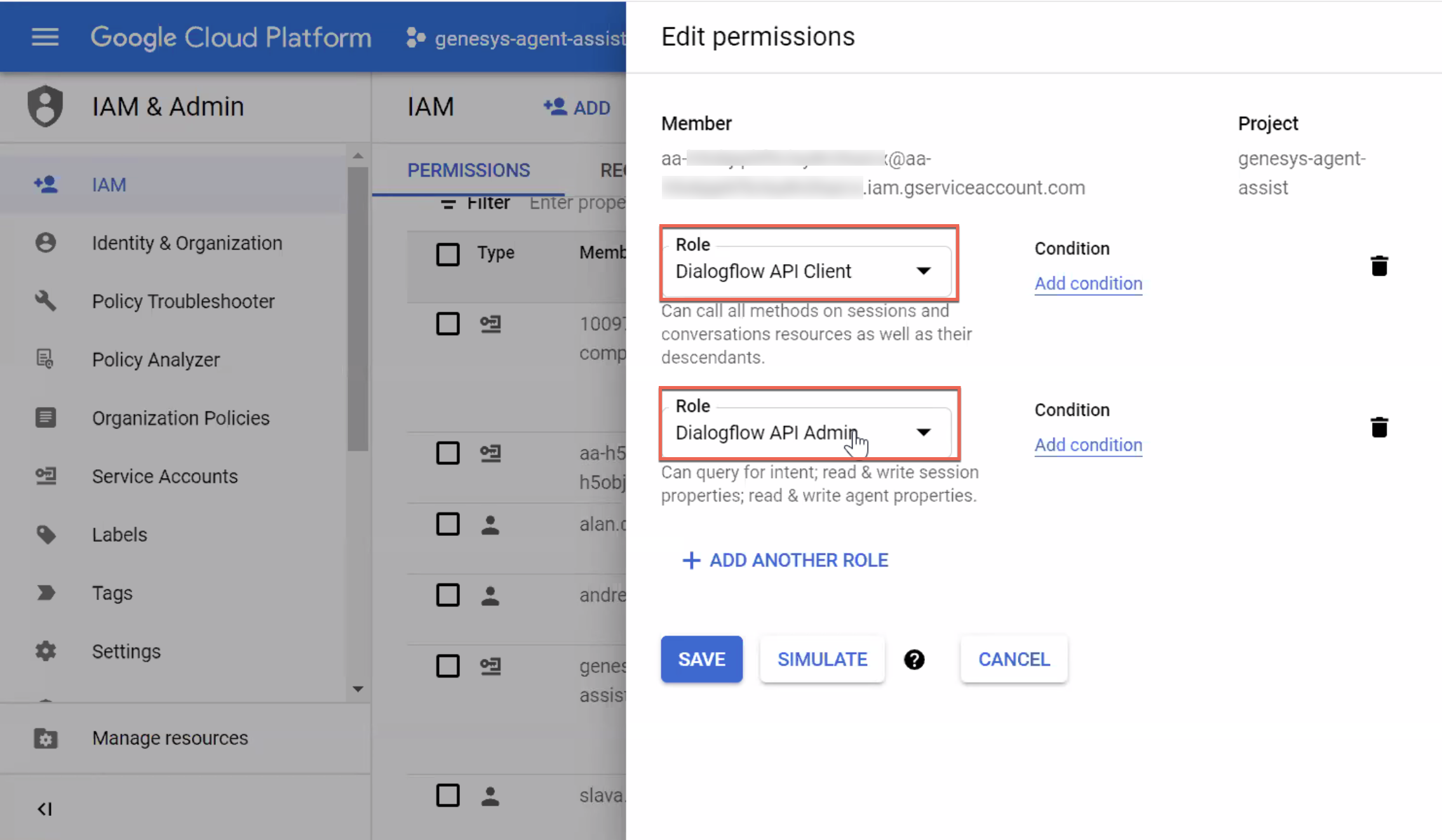
Create a conversation profile in the Agent Assist Google CCAI console :Previous Suggested Article Next Suggested Article: Create and configure agent assistants in Genesys Cloud for Google CCAI