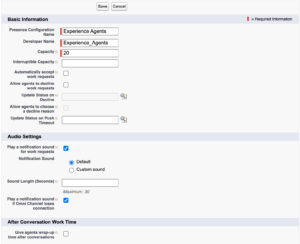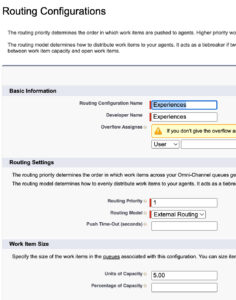系列: 为 Salesforce Service Cloud Voice 设置 CX Cloud、Digital 和 AI
创建状态用户和路由配置
先决条件:
- 为 Salesforce Service Cloud Voice 包安装 CX Cloud、Digital 和 AI。
处理 Genesys Cloud 聊天和电子邮件的代理需要存在用户配置,而流程路由体验和电子邮件体验对象则需要路由配置。
设置代理的容量。例如,如果您有 10 个代理,并且每个代理可以同时处理 5 个聊天,那么您可以将容量设置为 50。
创建状态用户配置
对于 Presence User 配置,设置代理的容量。例如,如果您有 10 个代理,并且每个代理可以同时处理 5 个聊天,那么您可以将容量设置为 50。
要创建状态用户配置:
- 在设置主页上,在快速查找框中搜索状态配置,然后单击状态配置。
- 单击 “ 新建”。
- 在下面基本信息部分:
- 输入状态配置名称。
- 输入容量代理人。
- 在下面音频设置部分:
- 单击 “ 保存”。
创建在线用户配置后,将其分配给代理或用户配置文件。
注释:
- 如果您希望代理自动应答对话,请在 Salesforce 中配置状态配置,并且不要在 Genesys Cloud 中将队列设置为自动应答。只有此对话中提到的代理或在场配置中提到的个人资料的成员可以自动应答。
- 您还可以对聊天、语音和电子邮件使用不同的配置。某些配置允许自动应答聊天,但不允许自动应答电子邮件。例如,配置还可以使用不同的警报和容量。
创建并分配用户个人资料的在线状态:上一篇推荐文章下一篇推荐文章: 为流创建备份队列