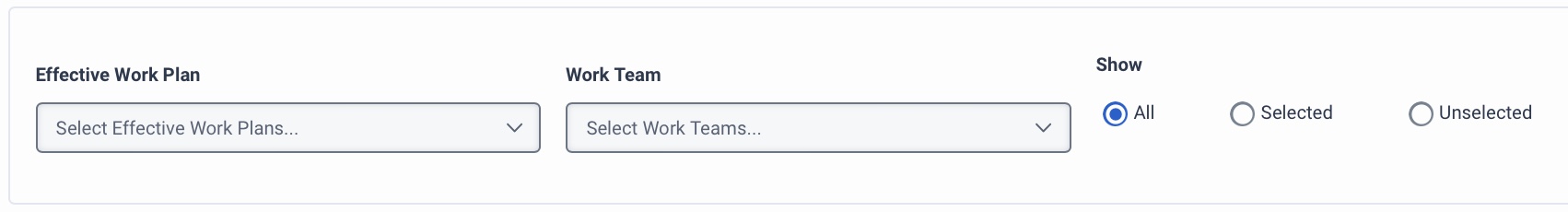导航工作计划分配页面
必备
- Genesys Cloud CX 3、Genesys Cloud CX 4、Genesys Cloud CX 1 WEM Add-on II、Genesys Cloud CX 2 WEM Add-on I 或 Genesys Cloud EX 许可证
- 劳动力管理>工作计划>编辑和看法权限
- 劳动力管理>业务部门>看法权限
- 劳动力管理>管理单位>看法权限
- 劳动力管理>代理人>看法权限
- 团体>工作团队>看法权限
下表描述了工作计划分配页面中可用的字段。
| 场地 | 定义 |
|---|---|
| 业务部门/管理部门列表 |
代理所属的业务单位/管理单位。 |
| 搜索代理名称 | 输入代理的名称即可查看相应的结果。 |
| 过滤器 |
点击箭图标来查看执行搜索的其他字段。 单击图像可放大。
|
| 重置 | 单击可清除之前输入的所有信息。 |
| 刷新 | 点击查看更新后的代理商信息。 |
| 更改工作计划 |
显示更改工作计划对话框。仅当您选择代理后,此按钮才可供选择。您可以通过单击每个代理旁边的复选框来选择一个或多个代理。有关详细信息,请参阅管理工作计划任务。 |
| 话务员姓名 | 显示代理的名称。点击查看代理的工作计划详情。 |
| 有效的工作计划 | 显示代理被分配的工作计划。 |
| 工作团队 | 显示代理所属的工作团队。 |
| 覆盖更改 | 显示座席工作计划经历的覆盖更改次数。 |