为 SCV 交互记录实用程序组件配置 GC
- 安装CX Cloud,Voice for Salesforce Service Cloud 包
管理员可以将交互记录实用程序添加为 Lightning 组件,以刷新 Service Cloud 控制台中的 Salesforce 选项卡。组件刷新 Salesforce 选项卡以显示更新的交互属性当代理接收到交互时。对于代理来说,交互属性提供了有关交互的详细信息,帮助他们了解呼叫的上下文和有关交互的其他相关数据。
安装后即可使用 GC for SCV 交互记录实用程序组件CX Cloud,Voice for Salesforce Service Cloud 包。 管理员可以灵活地配置组件,并选择自动刷新或手动刷新 Salesforce 选项卡。
配置组件
在 Salesforce 中,将交互实用程序组件添加到现有的语音通话记录页面。如需更多信息,看为代理创建并配置语音呼叫记录页面。
当您将组件添加到语音通话记录页面时,请配置以下属性:
- 启用自动标签刷新– 如果您希望 Salesforce 选项卡自动刷新并显示更新的交互属性,请选择此选项。
- 自动刷新延迟(毫秒) – 输入自动刷新语音通话记录选项卡的延迟时间。Salesforce 对具有交互属性的语音通话记录的更新可能会有所不同。因此,在刷新标签之前请先延迟一段时间。若未显示更新的属性,请增加延迟时间。
- 显示手动标签刷新按钮– 如果您希望代理手动刷新 Salesforce 选项卡以获取更新的交互属性,请选择此选项。
您可以选择其中一个选项或者两个选项都选择。当您同时选择这两个选项时,Salesforce 选项卡将自动刷新,并显示刷新按钮,以便代理手动启动刷新。
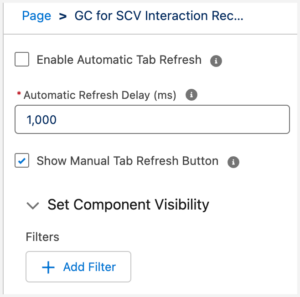
怎么运行的?
当代理想要查看交互属性的更新数据时,此组件非常有用。它在以下情况下特别有用:
- 映射的属性不会立即反映在语音通话记录页面上。
- Salesforce 缺乏动态语音呼叫属性更新的原生功能。
- 呼叫状态和呼叫结束时间属性显示延迟更新,需要手动刷新语音呼叫选项卡。
该组件可以通过以下三种不同的方式之一进行配置:
- 自动刷新
- 手动刷新
- 自动和手动刷新
自动刷新
该组件被添加到语音通话记录页面,并且 Salesforce 选项卡会自动刷新以显示更新的交互属性。
手动刷新
当添加到语音通话记录页面进行手动刷新时,该组件显示刷新按钮。如果属性有更新,交互实用程序组件会提醒代理单击刷新用于显示语音通话记录详情中的最新属性。
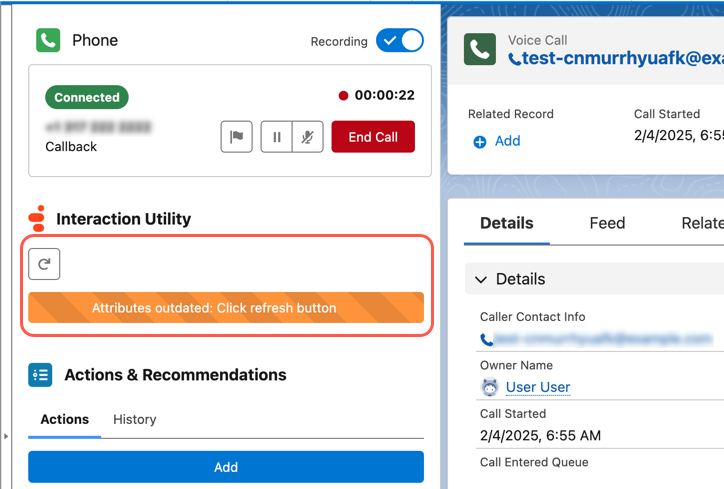
自动和手动刷新
当同时选择自动和手动选项进行配置时,交互实用程序组件将显示刷新每当交互属性更新时,按钮和 Salesforce 选项卡也会自动刷新。
有关更多信息,请参阅关于 Genesys 和 Salesforce 的 CX Cloud 。

