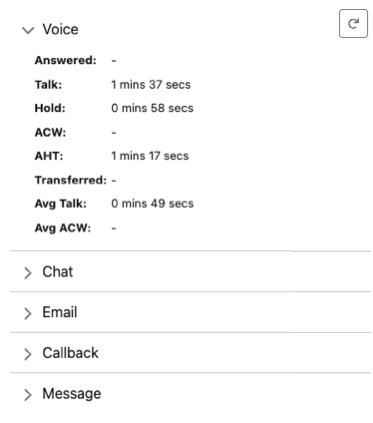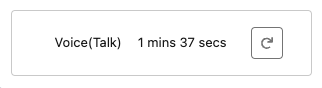配置 Genesys Cloud CX 代理性能统计组件
- 安装CX Cloud,WEM for Salesforce Service Cloud 包
管理员可以将代理绩效统计数据作为独立组件添加到 Salesforce Service Cloud Voice 中的联络中心。代理性能统计组件显示代理的绩效指标。统计数据可帮助代理监控活动并确定需要改进的领域。
安装 Genesys Cloud CX 座席性能统计组件后即可使用CX Cloud,WEM for Salesforce Service Cloud 包。
有关代理性能的详细信息,请参阅代理绩效详细信息视图和我的表现视图。
配置并添加组件
在 Salesforce 中,将代理绩效和统计组件作为自定义组件添加到 Lightning 页面,然后将该页面作为应用程序导航项添加到您的联络中心 Lightning 应用程序。有关如何将此功能添加到现有语音通话记录页面的更多信息,请参阅为代理创建并配置语音呼叫记录页面。
有关详细信息,请参阅For more information, see创建和配置 Lightning Experience 记录页面和激活 Lightning Experience 记录页面在 Salesforce 文档中。
该组件显示不同媒体类型的统计信息,包括语音、回拨、聊天、电子邮件和消息。当您将组件添加到 Salesforce 中的 Lightning 页面时,您可以配置以下设置:
- 显示类型:选择全面的完整布局(显示所有媒体类型的完整统计信息)或集中的迷你布局(显示选定媒体类型的选定统计数据)。
- 选择类别:当您使用迷你布局时,请选择显示数据的特定媒体类型。从语音、回拨、电子邮件、聊天和消息中选择以下媒体类型之一。
- 选择要显示的统计数据:当您使用迷你布局时,请选择要为所选媒体类型显示的特定统计信息。下表列出了该媒体类型的统计信息:
统计数据 描述 已应答 话务员接听的分配的 ACD 交互数量。 当座席是第一个连接到交互的人时,应答的增量。 平均通话 在媒体类型上进行交互所花费的平均秒数。
计算方法为: 总通话时间/与通话时间的互动计数
平均呼叫等待时间 交互暂停的平均秒数。
计算方法为: 总保管时间/与保全进行的交互次数
平均 ACW
座席完成呼叫后工作所花费的平均时间。
计算方法为: ACW /与ACW的互动总数
AHT 话务员处理交互所用的总时间。 此计算包括通话时间、保持时间和呼叫后工作时间。 对于外拨电话,它还包括拨号和联系时间。
计算方法为: (累计通话时间 + 累计保持时间 + 累计呼叫后工作时间 + 累计拨号时间 + 累计联系时间)/处理的交互次数
已转接 座席在一个队列中应答然后转移的互动次数的度量。 转移计入座席在其中应答交互的队列。 此度量是通过盲目转移或咨询转移的交互次数计算得出的。
通话 用户在对话过程中互动的会话数。会话包括代理加入对话的时间点到代理断开连接的时间点。
ACW 次数值班后工作(ACW)已完成。 呼叫后工作是座席在互动之后立即执行的工作。 工作可能涉及键入活动代码、更新客户数据库、填写表格或发起外呼联系。 作为度量,它表示座席完成呼叫工作所需的总时间。 如果座席必须完成工作才能处理下一次联系,则 ACW 会计入平均处理时间。
它是如何运作的
代理登录联络中心 Lightning 应用程序并可以查看他们的绩效统计数据。下图显示了选择以完整布局显示统计数据的情况:
下图显示了当选择统计数据以特定媒体类型和指标的迷你布局显示时的情况: