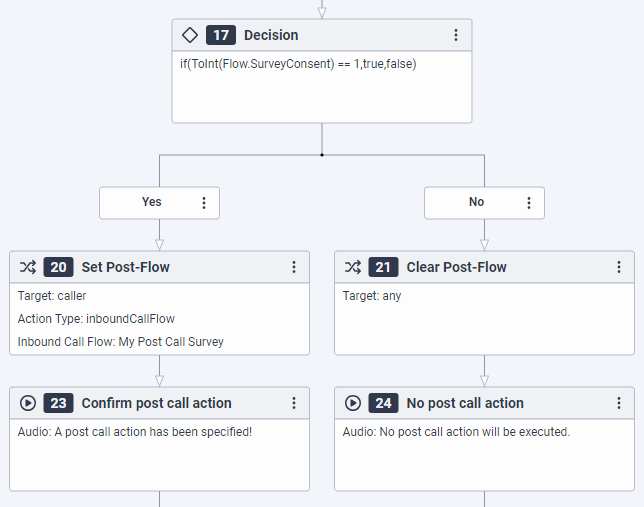设置流程后操作
边缘和媒体层要求:
- 边缘和媒体层版本 1.0.0.15220 或更高版本
要调用语音调查流程,您必须拥有以下许可证之一:
- Genesys Cloud CX 1 WEM 附加组件 II、Genesys Cloud CX 2 WEM 附加组件 I、Genesys Cloud CX 3
使用“设置后流”操作来将交互转移到入站呼叫流或语音调查流,而不是断开呼叫以转移到通话后调查或外部方或触发数据操作。使用此操作,将后流操作分配给交互,以便后流操作保留在交互上,直到您使用清除后流操作或使用转移到安全流操作。例如,由于客户不同意语音调查:
此操作适用于入站和队列呼叫流以及通用模块流。 要访问该操作,请拖动设置后流操作从 Architect 工具箱的 Flow 类别进入编辑器,并根据您的设计配置操作。
以下视频演示了“设置后流”操作的工作原理:
设置 Post-Flow 操作配置
| 姓名 | 描述 |
|---|---|
| 名称字段 | 为操作键入一个独特的名称。 您在此处输入的标签将成为流程结构中显示的操作名称。 |
| 目标 |
从下拉列表中选择流后操作的目标:
注意: 如果呼叫者放弃呼叫在它之前到达代理,后流操作不存在传输目标,Genesys Cloud 无法触发该操作。 |
| 操作类型 |
要调用的后流操作。您可以选择是否转移到入站呼叫流程或语音调查流程。默认值为 |
| 呼入电话流程 |
在里面呼入呼叫流程框,执行以下任一操作:
|
| 语音调查流程 |
在里面语音调查流程框中,执行以下操作之一:
笔记:
|
| 调用数据 |
可选的文字值JSON 数据类型,您可以将其传递给您调用的入站呼叫或语音调查流程,该数据类型在调用的流程中可通过 |